"Hey, can you send me the link? No, wait... nope, not that one...the other one..." 🤦♂️
Almost every aspect of our work and play online is collaborative these days. We edit presentations together on Pitch, write documents in real-time with Notion, endlessly delete each other's designs on Canva, and so on.
But browsers haven't changed much in 20 years. And at this point, they're simply behind the curve 🙄
Or at least they were... until now.
We call it co-browsing 🤗
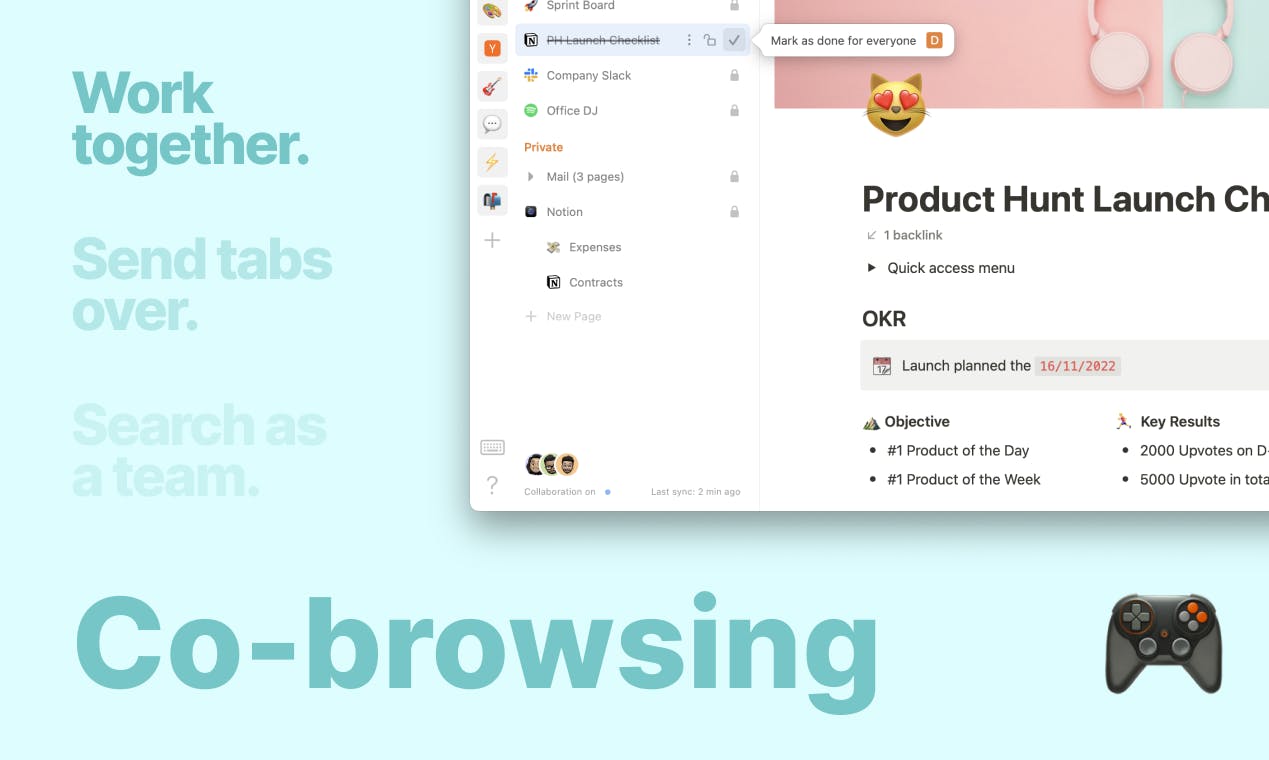
Co-browse on SigmaOS
I'm claiming that we invented this term. If we didn't, we're definitely the first to do it properly.
On SigmaOS, you can now create Collaborative Workspaces to work together without the need for copy-and-pasting URLs all day long.
Simply turn on "Collaboration" in the bottom left of a Workspace and add anyone that has a SigmaOS account to get started!
Drag-and-drop your way to success 📍
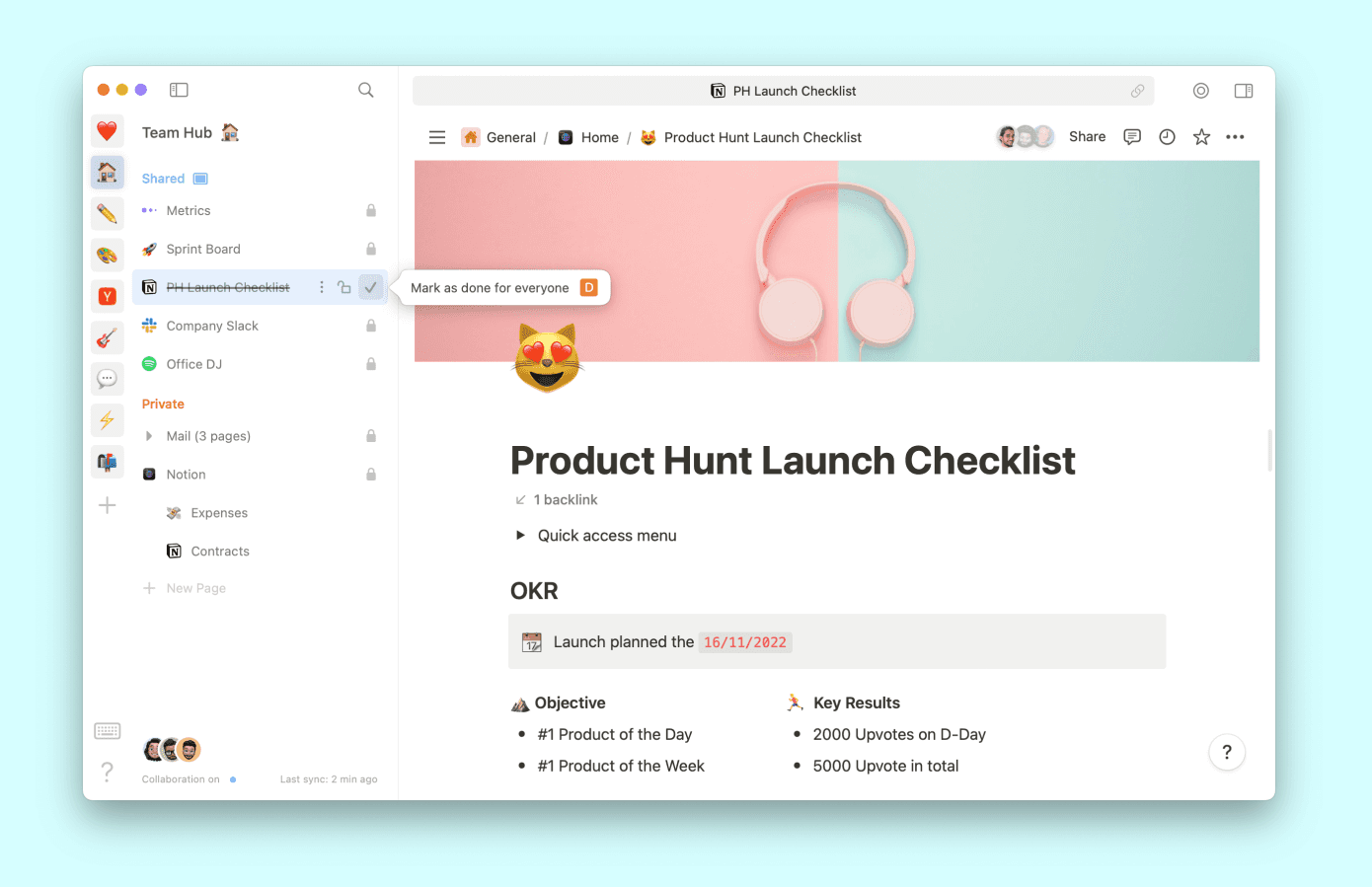
SigmaOS collaboration workspace
Your Collaborative Workspace is split into Shared and Private sections. To let your team see what you're looking at, simply drag the page into Shared. When you're done, either move it back to private or mark it as done for everyone. ✅
Collaborative Workspaces are perfect for:
Building work hubs for your team ⚙️
Sharing links with your colleagues for research 🔬
Creating joint Workspaces for trips with your friends 😄